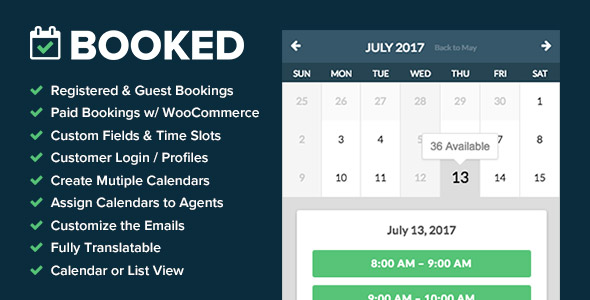Multiple Calendars & Booking Agents
Add as many calendars as you need, each with their own time slots and custom fields. Then, each calendar can be assigned to a ”booking agent” user so they can manage their calendar(s).
Guest Booking
Now you can optionally allow guests to book appointments without the need for registration. They just need to provide a name and email address to book an appointment.
Custom Time Slots
Use the new custom tile slots feature to add vacation days, days that are different than the norm, or simply leave out default time slots and add a completely custom calendar using this handy builder.
Endless Color Possibilities
Use the built-in color pickers to mage your calendar look exactly the way you need it to.
Custom Fields
Create your own custom appointment fields to get any information you need to collect for each appointment. Create text fields, paragraph fields, drop downs, checkboxes and radio buttons. They can also be marked as ”required”.
Front-End Calendar Shortcode / Widget
Display your appointment booking calendar on your site - either large or small - as a shortcode or widget.
A Powerful Appointment Management Calendar
Just log in and manage your appointments from calendar. Pending appointments will show up in a list for easy approval.
Responsive, of course
The appointment booking calendar shortcodes and widgets look great on any sized device.
Customer Profile / Appointment Management
Your customers get their own profile page, where they can manage their avatar, login credentials and more. Better yet, they can manage their pending and approved appointments.
A Custom Login / Registration Form
Using the [booked-login] shortcode, you can display a login/registration form anywhere on your site, perfect for the custom Booked Profile page.