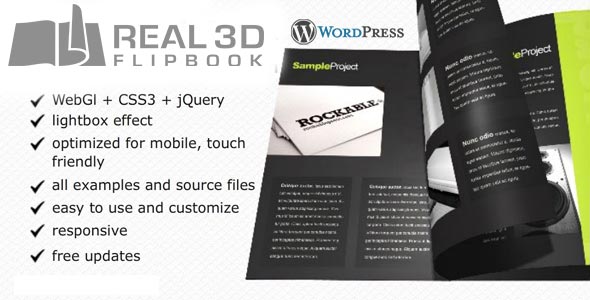Easy setup
Creating flipbooks is fast and easy, just upload your PDF or images and insert the shortcode into your post or page.
Fully customizable UI
Real3D Flipbook fits perfectly in any theme because you can customize the user interface completely. You can change menu colors, button colors, shape, size, border, shadows and hide buttons you don’t need.
Fully customizable Flipbooks
Create flipbook that fits your content perfectly by customizing anything from page flip speed, page flip sound, papar thickness, camera angle, lights, page shininess, page metalness, zoom levels end much more.
Create flipbooks from PDF or images
You can create 3D book directly from the PDF file. All links inside the pdf will automatically work inside the flipbook. You can also create flipbook from jpg images.
Realistic 3D Flipbook
Real3D Flipbook uses WebGL to create ultra realistic 3D flipbooks with page bending, shiny pages, lights and shadows.
CSS Flipbook
Ultra fast and lightweight flipbook made with CSS3. In case WebGL is not available, flipbook will automatically fallback to CSS3 mode.
NEW Swipe book
Touch friendly swipe mode can be used only on mobile or as default viewer.
Optimized for Mobile
Real3D flipbook works well on all platforms – desktop & mobile. The default WebGL mode offers realistic 3D page flip animations with page bending, lights and shadows. This mode is supported on desktop browsers. There is alternative CSS3D mode that uses only CSS3 animations. There is also the Single page mode can be used as default or can be used only on mobile devices.
Unlimited flipbooks
You can create unlimited number of books that can be placed anywhere on your website.
Managing Flipbooks
You can edit, duplicate and delete books from your library. You can also export all books to JSON. Duplicate function allows you to create template flipbooks so you can fast create new flipbooks by duplicating the template.
Shortcode parameters
Shortcode supports number of different parameters for even easier use.
Lightbox (popup) mode
With lightbox mode you can put a text link or an image link anywhere on your site and by clicking on a link the flipbook will be opened in a lightbox. This way you can have multiple books / magazines / brochures on the same page.
Responsive (boxed) mode
Responsive mode creates a flipbook with optional size that can be put anywhere inside a page or post.
Fullscreen mode
With Fullscreen mode the flipbook will cover the entire page, with option to be below the page navigation.
Interactive content inside flipbook
You can add any HTML content to flipbook pages. You can create interactive pages with links, buttons, videos, music players, iframes or anything that is possible with html css and javasctipt. Create video albums, portfolio books with interactive pages, magazines with links, videos and music…
Single page view
Flipbook layout can be changed based on the device type. Besides the standard double page view, there is a single page view that can be used either on mobile devices or both on desktop and mobile. Single page view offers better reading experience on smaller screens but still keeps the 3D flipping effect and shadows.
RTL
Right to left flpibook for eastern countries
Deep linking
Link to specific page from the URL.
Free Updates
All future updates are free for all buyers.